Your cart is currently empty!

BroTools for Maya
Collection of quality of life tools for Maya animators, riggers and generalists.
If you are using Maya 2021 and below – please, use older version with support for Python 2, like 2023.7.6. You can download it from Downloads page, by requesting Download Archive email.
Trial version is only available for Maya 2023-2026.
BroDynamics 2025.04.24 is out!
Bringing a lot of updates and long awaited changes, the biggest one being – custom physics engine, improving performance and stability of simulations, as well as new features.
BroDynamics
Animator-friendly and industry-proven simulation multi-tool for Maya, allowing animators to quickly and easily add overlaps, overshoots, spring and drag motion, noise, throw objects and more. Works with any rig and has multiple simulation modes to handle any task you might throw at it!
Now with intricate control and a custom physics engine.
What BroTools customers say

Secondary overlap – it adds a ton to your shot but can be very tedious sometimes depending on what is being animated. This tool helps with that! With a few button clicks, you can add dynamic overlap baked right onto your controllers for almost any type of action! At Sony, we have a tool called “JFlex” which really helps get secondary motion quickly, and this is the closest thing I could find online that works in a similar fashion. You never really realize how much you use a tool until you don’t have access to it. Right? In fact, BroDynamics actually goes a step further and allows for different types of dynamics to be simulated. Springs, Tails, even Rigid Body ragdolls.
Nicholas St. Clair
Lead Animator at Sony Pictures Imageworks

Animating tails is something that can take quite a bit of time. In this video, I show you how I use BroTools and BroDynamics to easily animate tails with the click of a button. This gives you great dynamics-driven tail animation that you can then begin to build upon and tweak to your liking.
Mark Masters
Senior Animator at People Can Fly Studio

Another Maya animation workflow demo, this time using BroDynamics and Anim Layers to quickly block in overlap. I’m not affiliated with BroDynamics in any way, I just find it to be a great tool!
Brian Horgan
Lead Animator at Super Spline Studios
BroRenamer
Advanced renaming tool for Maya! Stack string processing actions in any order, preview rename, save\load presets and more!
Tweeener
In-between and overshoot pose creation tool with minimalistic interface, automatic euler filter and live preview.
IKFK Switcher
Universal IKFK switcher that supports manual and automatic switching (on selection), baking and transfering animation between IK and FK rigs, supports stretchy IK and is easy to set up!
AI (Local and Private)
Control Maya with natural language, edit your scene, create new scrips from natural language prompts, ask questions. Supports OpenAI ChatGPT, Anthropic Claude and any Local OpenSource OpenAI API compatible server.
Data Privacy: Data is only sent to the server of your choosing – OpenAI, Claude or your own on-prem LLM server like Ollama, and only when you ask it to. By default this extension can not do anything until you provide it with your own API key or use a local LLM server. It’s disabled until you choose to use it.
AI (LLM) extension can also be disabled entirely, through an environment variable or by removing BroAI folder.
Viewport integration (AnimHUD)
A lot of the tools are available as a viewport widget with transparent background, for ease of use and access to them.
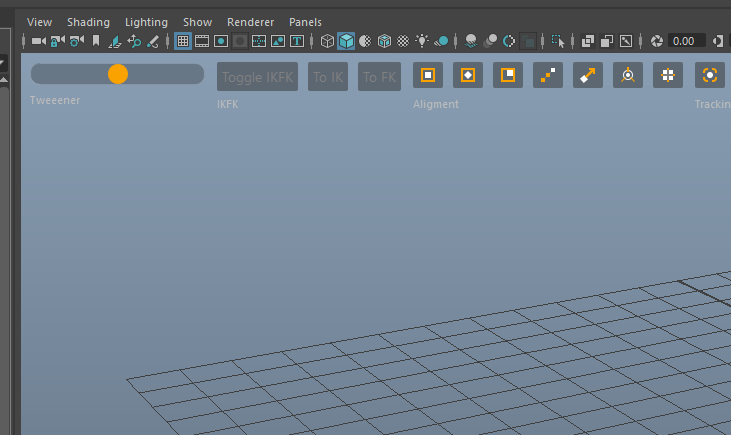
Continuous updates
BroTools are continuously updated to bring all the newest features and bug fixes to you as soon as possible! Updates are handled by built in update system, without leaving Maya.
Offline installers
A link to an offline installer that has all the files for your purchased tools bundled in a single archive will be emailed to you upon purchase.
Support directly from developer
I am always open to feature requests, bug reports and any questions via email or our community Discord server.
Pricing
Complete Edition
From 20$ a month
✓ All Existing Tools included
✓ Early access to new tools
✓ BroDynamics, AnimationToolbox, IKFK Switcher, Microrigs, Tweeener, Renamer, Selector, Control Mesh Creator, AI and more
BroDynamics – Subscription
From 10$ a month
✓ Always latest updates
⚠️ Only BroDynamics and a few freebies
BroDynamics – Lifetime
From 135$
✓ Lifetime License
⚠️ 1 year of updates
⚠️ Only BroDynamics and a few freebies
Newsletter
Receive emails about important BroTools news and updates.